Steps to Request Your Tiger1 Card
Faculty/Staff
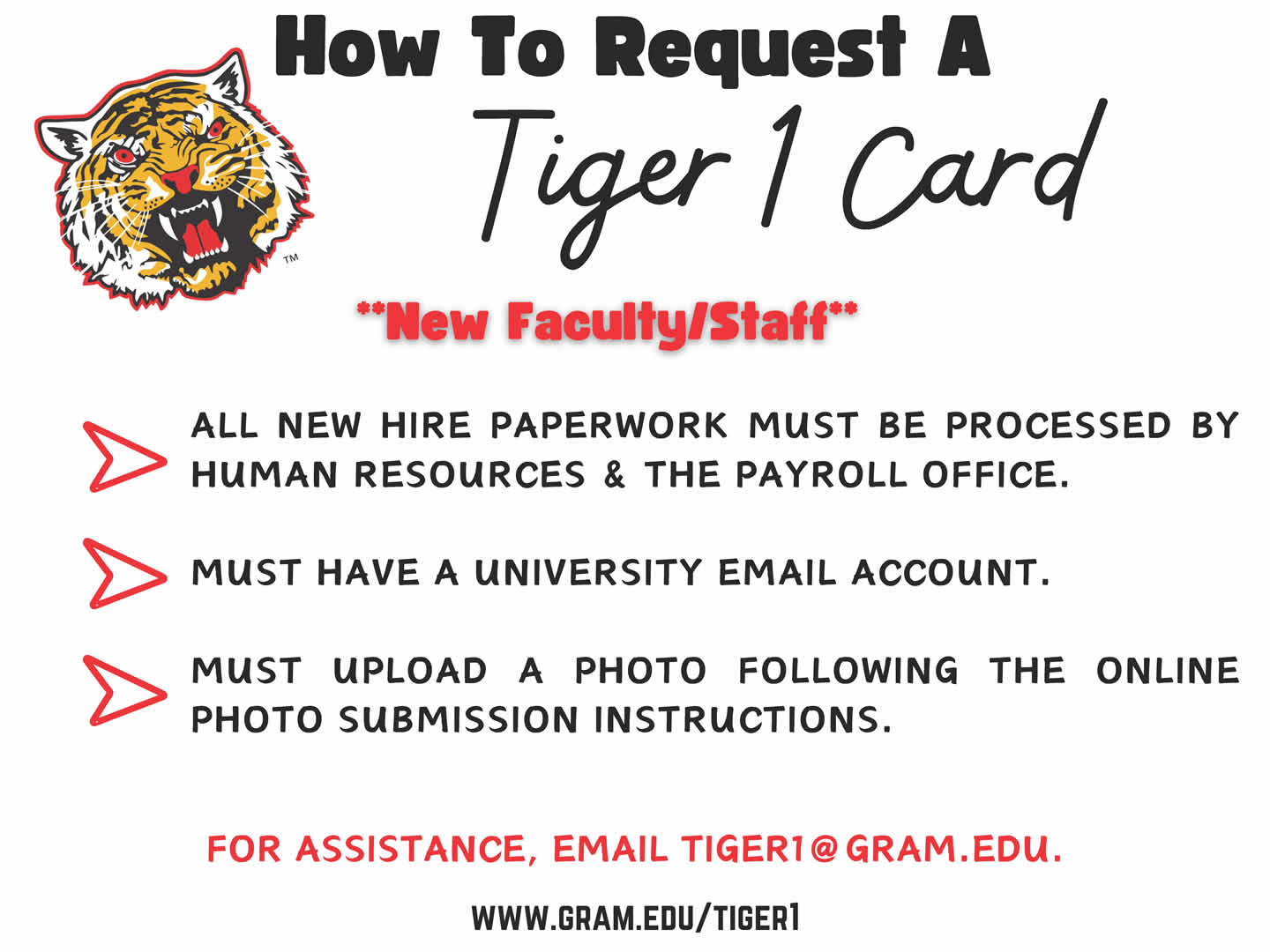
How to Request a Tiger 1 Card (New Faculty/Staff):
- All new hire paperwork must be processed by Human Resources & the Payroll Office.
- Must have a university email account.
- Must upload a photo following the online photo submission instructions.
Students
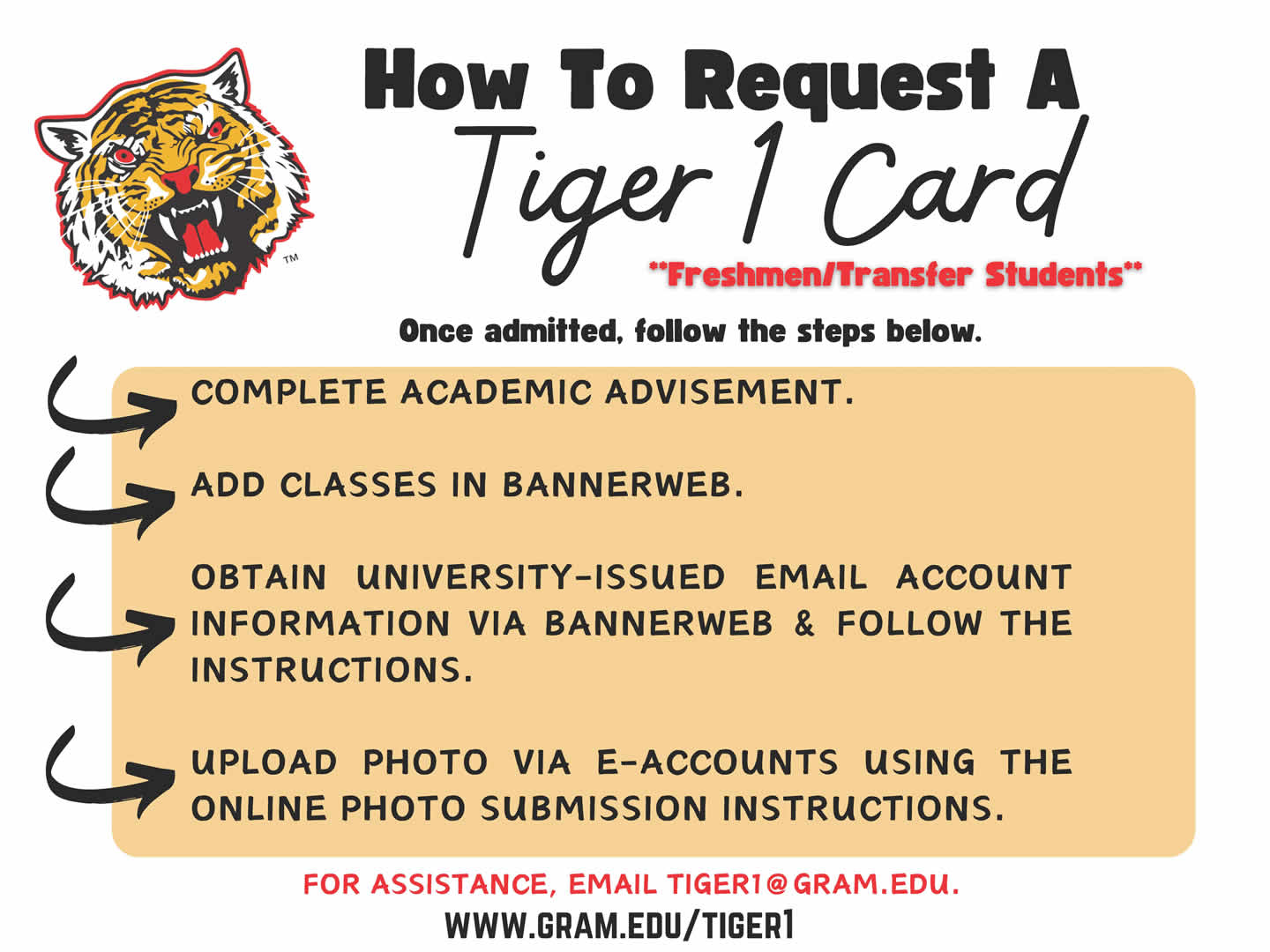
How to Request a Tiger 1 Card (Freshmen/Transfer Students):
Once admitted, follow the steps below.
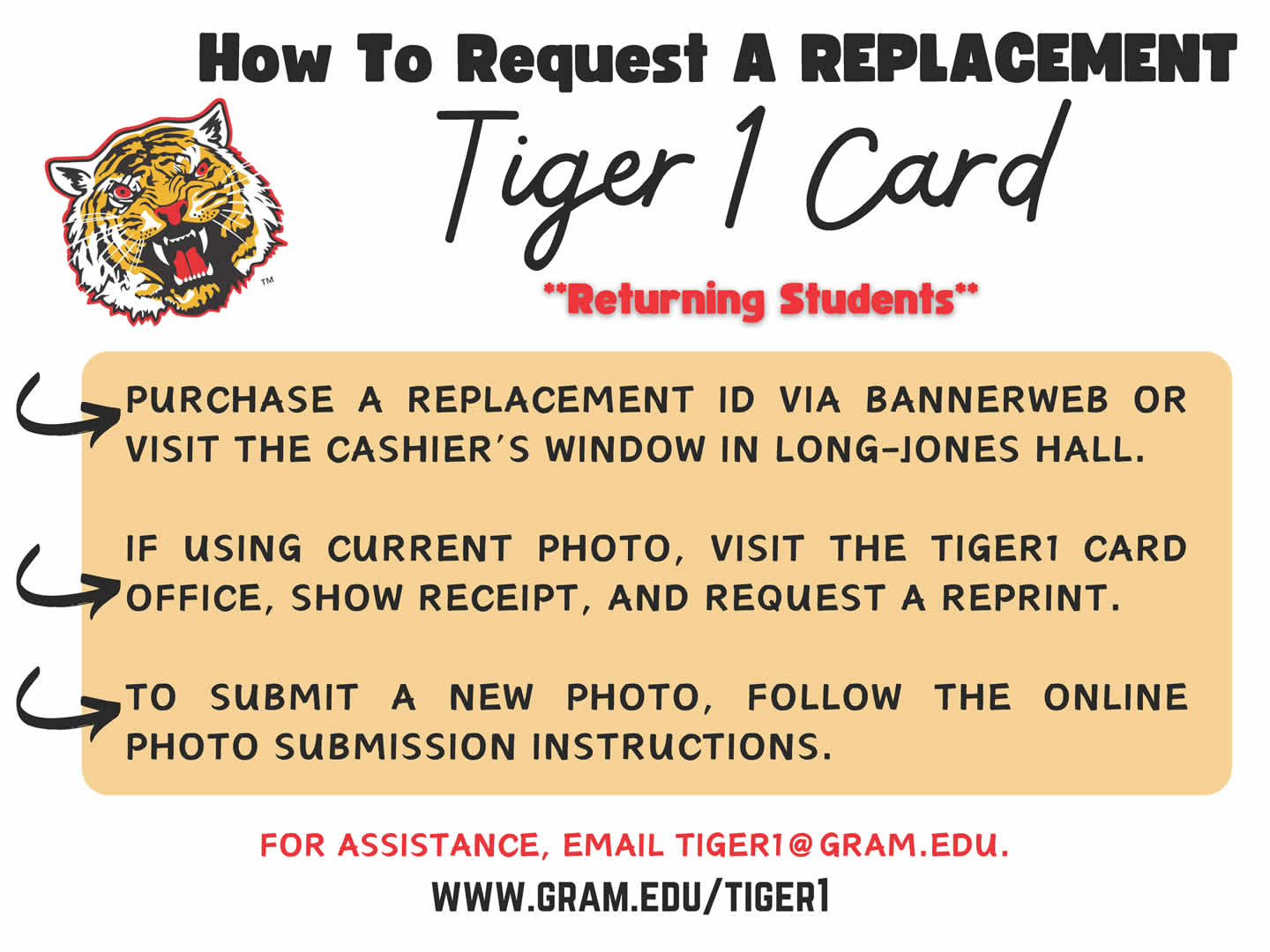
How to Request a REPLACEMENT Tiger 1 Card (Returning Students):
- Purchase a replacement ID via Banner Web or visit the Cashier's Window in Long-Jones Hall.
- If using current photo, visit the Tiger 1 Card Office, show receipt, and request a
reprint.
- To submit a new photo, follow the online photo submission instructions.
Click here for PDF
FOR ASSISTANCE, EMAIL TIGER1@GRAM.EDU
WWW.GRAM.EDU/TIGER1