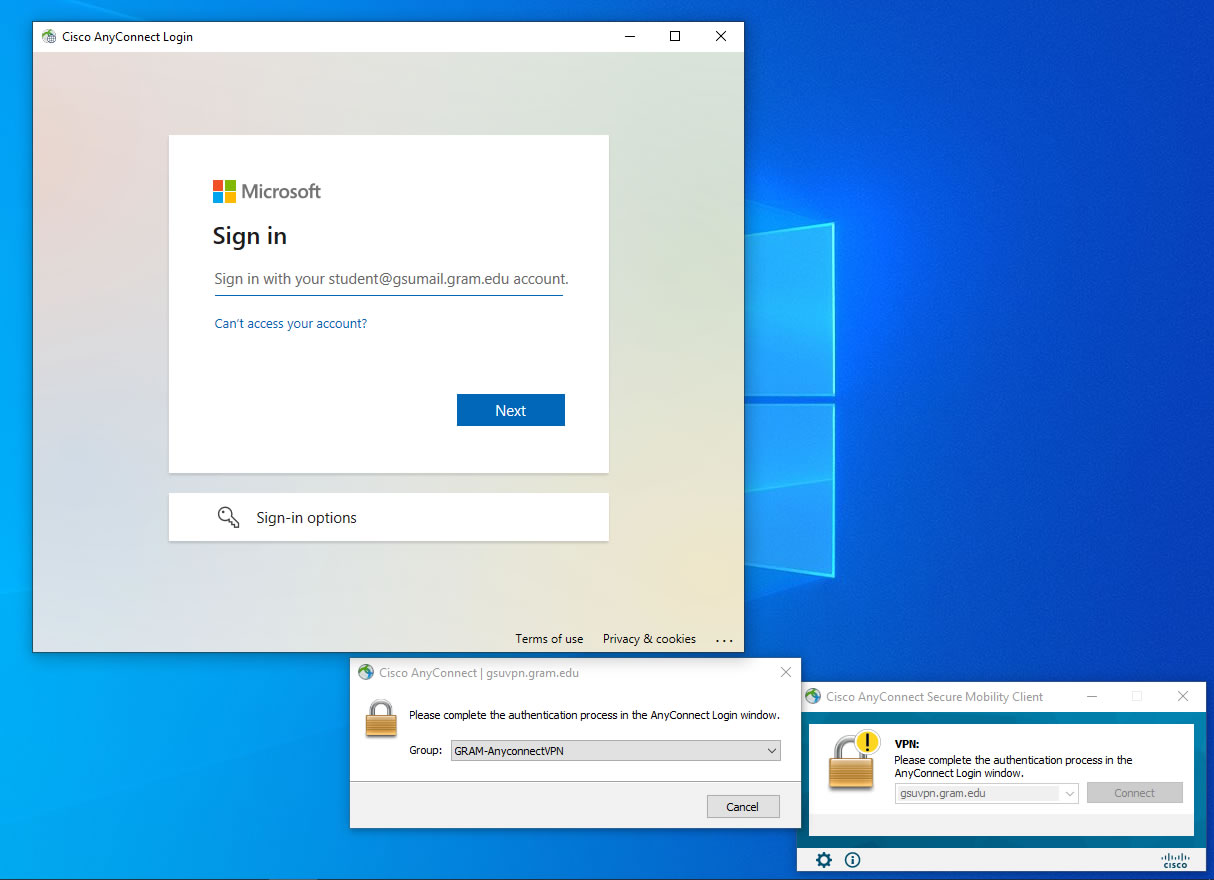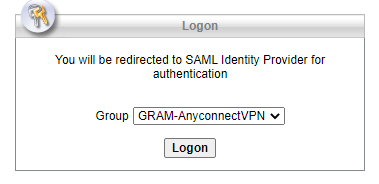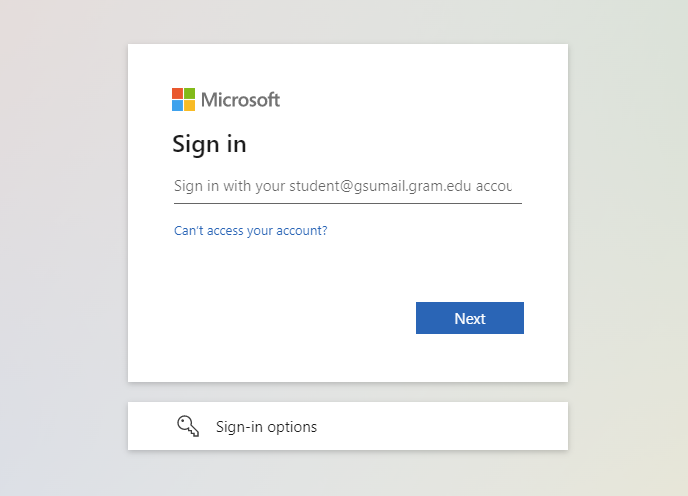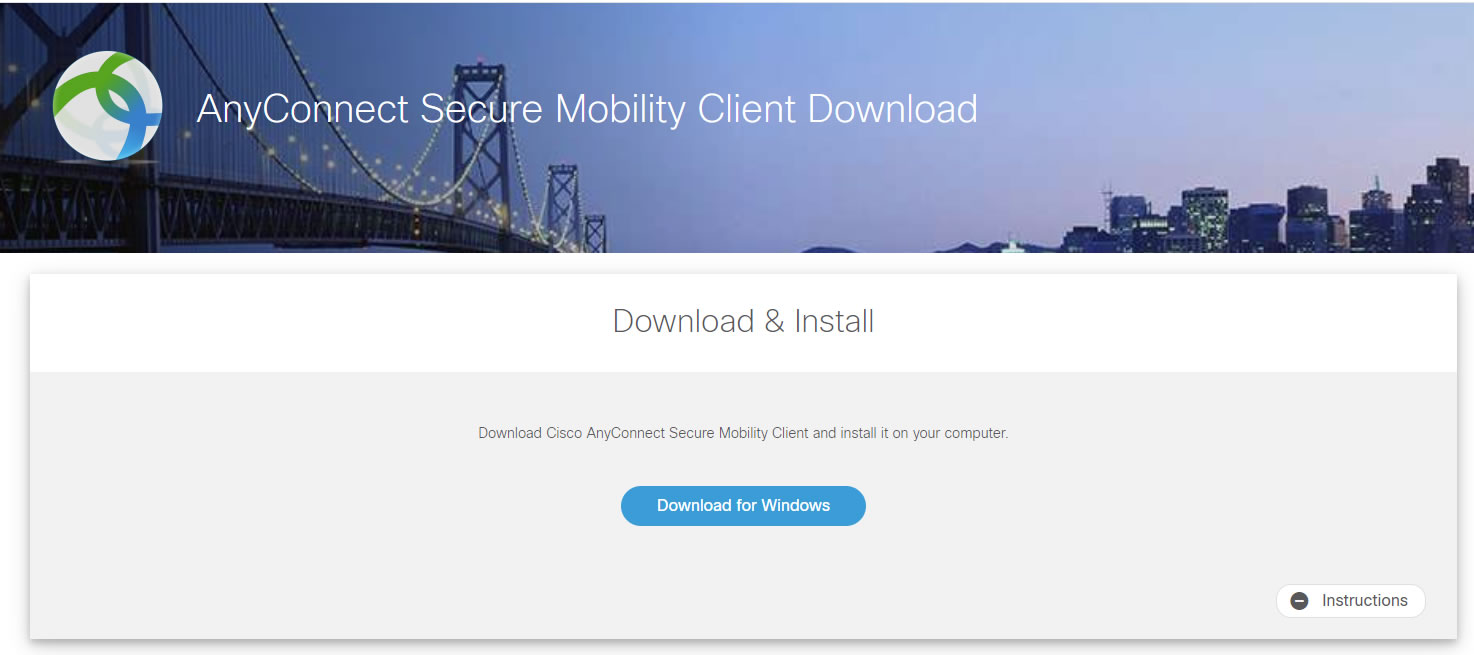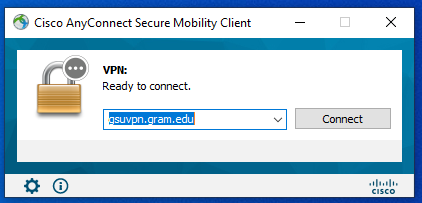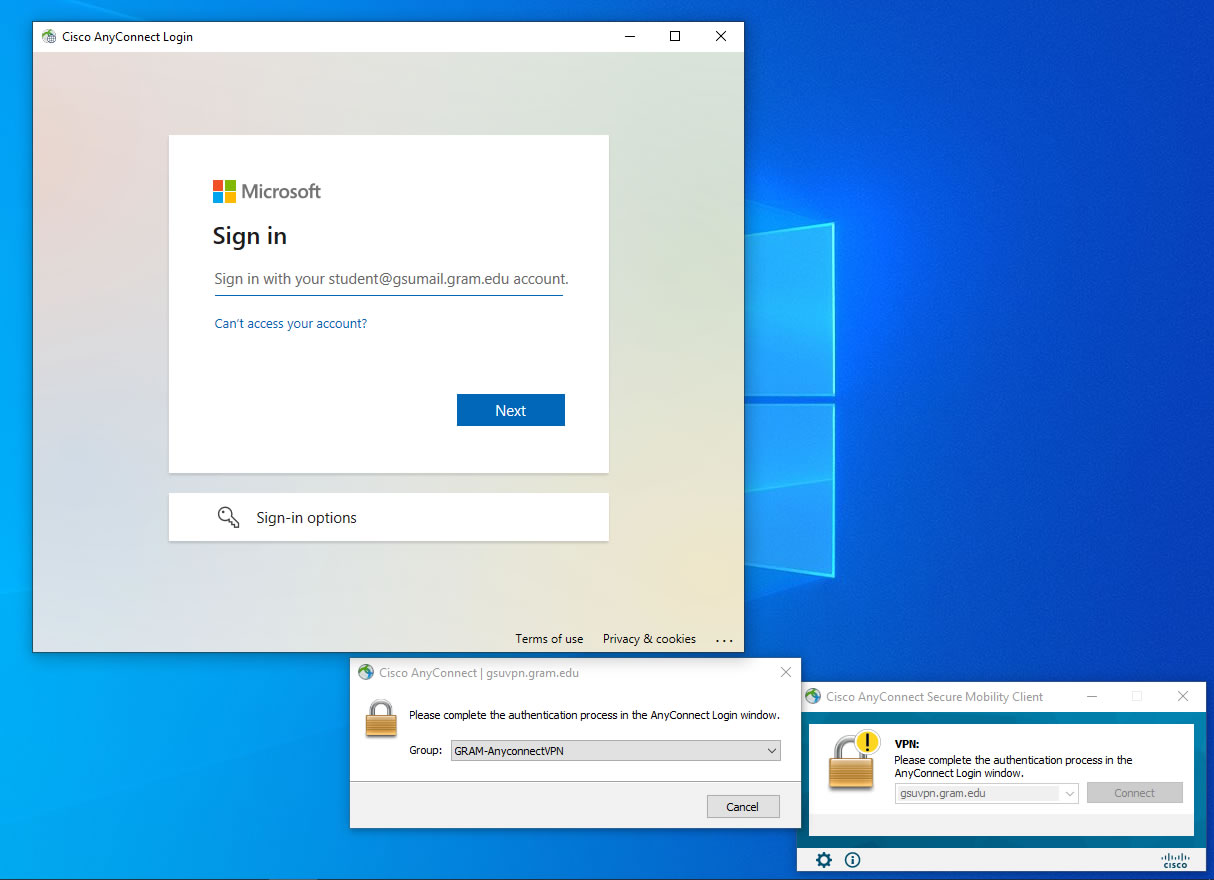VPN Access
Connect to the Virtual Private Network (VPN) to access GSU resources while away from
campus. All remote desktop access (RDP) from off-campus requires a VPN connection.
On campus, RDP connections generally do not require a VPN.
New Cisco VPN Access Instructions
- Go to https://gsuvpn.gram.edu and Click the Logon button.
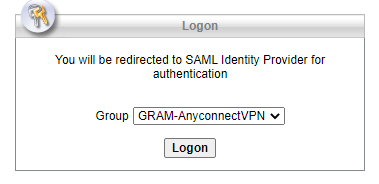
- Use your email address credentials.
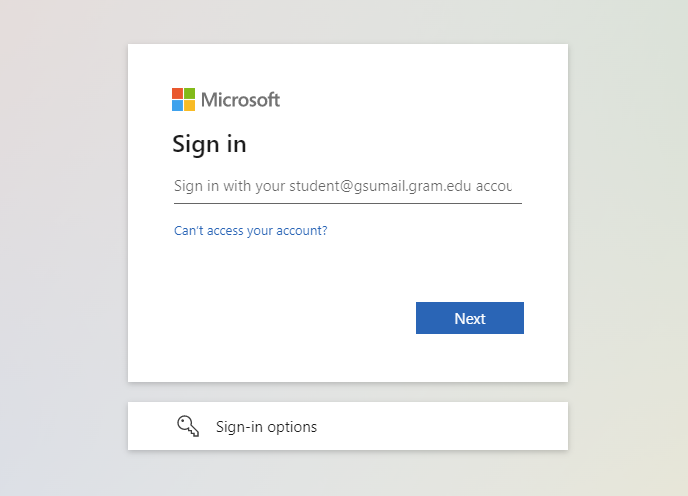
- If the Cisco AnyConnect Secure Mobility Client is already installed on your device then go to the next step otherwise click Instructions and follow the steps to download and install the package.
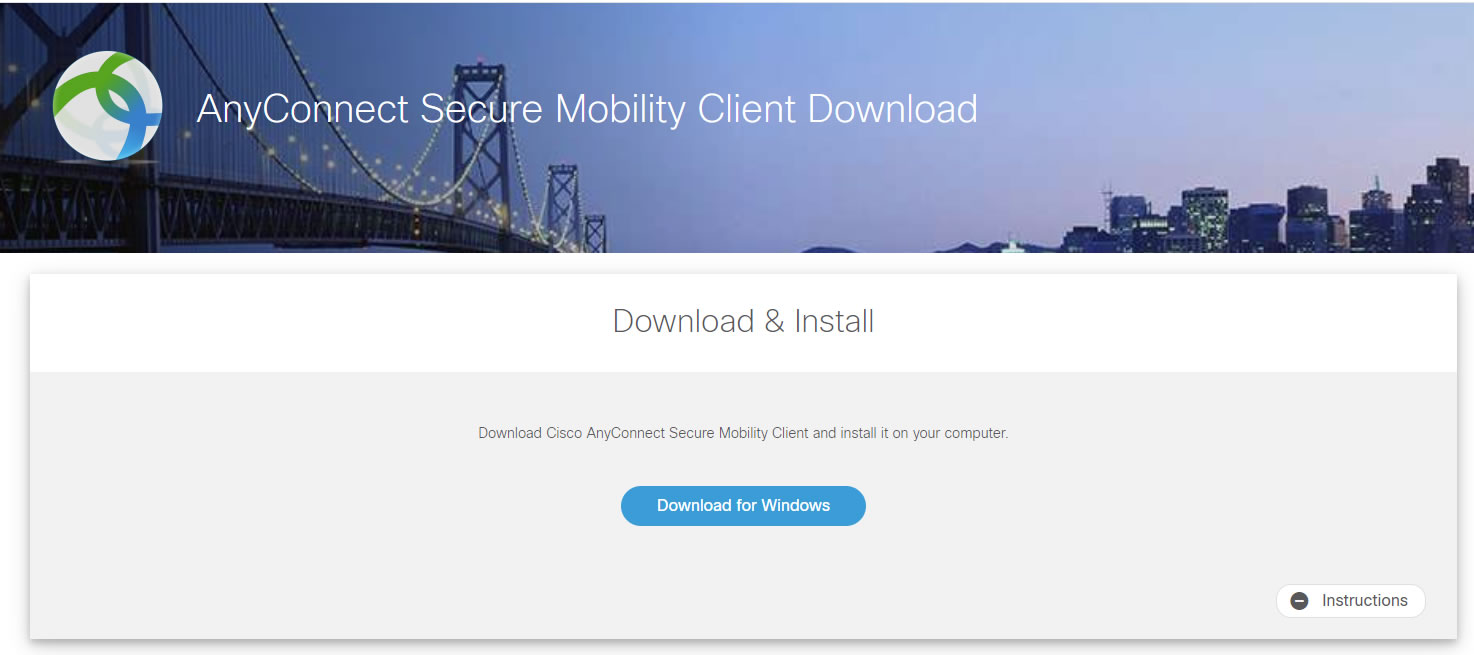
- Type gsuvpn.gram.edu and Connect.
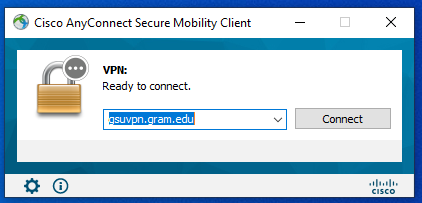
- Use your email address credentials.